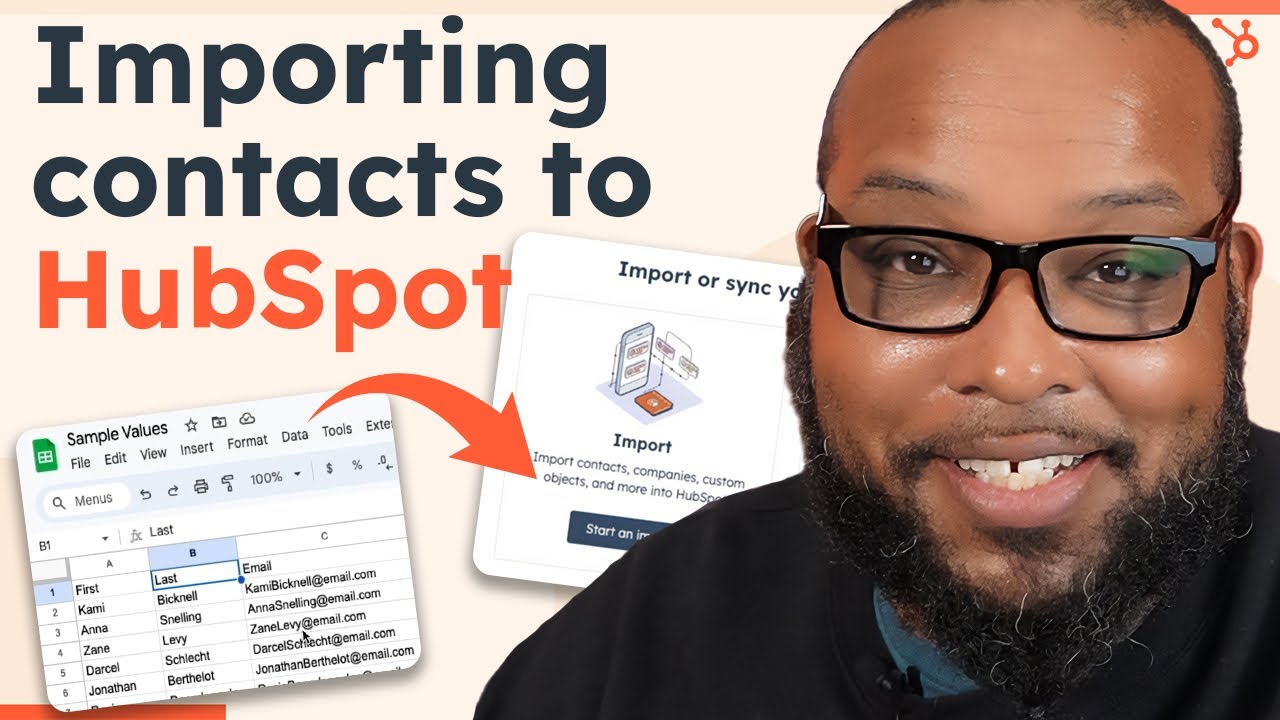In this tutorial, Devyn Bellamy, Senior Marketing Manager at HubSpot, will walk you through the process of importing contacts from a spreadsheet into HubSpot’s free CRM. Learn how to ensure that you are importing clean, up-to-date data from people who have opted in to hear from you.
0:00 The importance of data quality
1:01 Clean up your spreadsheet
2:07 Import or sync your data to HubSpot
2:54 Import file from a computer
5:09 Map columns in your file to contact properties
7:59 How to effectively troubleshoot errors
About HubSpot:
HubSpot is a leading CRM platform that provides education, software, and support to help businesses grow better. The platform includes marketing, sales, service, and website management products that start free and scale to meet our customers’ needs at any stage of growth. Today, thousands of customers around the world use HubSpot’s powerful and easy-to-use tools and integrations to attract, engage, and delight customers.
⚠ Disclaimer:
The videos on our YouTube channel are for informational purposes only, and are not intended as an endorsement for any of the products or services that we feature.